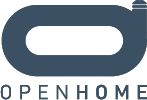From OpenHome
Contents |
Introduction
OpenHome Av is an independent standard for networked audio visual devices. OpenHome Av products all have a standard way of presenting themselves to the network. This makes it possible to write generic Control Point software that is able to control those products independent of manufacturer or specific features.
The technologies associated with making this possible are grouped under the term OpenHome Av Topology.
If a developer wishes to write generic software that participates in the aims described above, then they should write that software in a way that conforms to the strategies and algorithms of OpenHome Av Topology, which is described below
Topology
Products
An OpenHome installation consists of products from a variety of manufacturers each bearing the Product service.
Amongst other information, each product has:
- Room (user configurable, defaults to 'Main Room')
- Name (user configurable, defaults to the model name)
- Source Count (fixed according to the capabilities of the product)
- List of Sources, each with its own Type, Name, and Visibility
- Attributes, identifying additional functionality offered by the product
Proper Configuration
The name of each product represents its audio output.
The name of each source represents an audio input (either internal or external).
In a properly configured system, if one product is connected to another using an audio cable, then the name of the product sending the audio should match the name of the source receiving the audio. It is by matching these names that a Control Point is able to select the correct input on, for instance, a preamp when a particular source is selected.
Discovering An OpenHome Av System
The correct way to discover an OpenHome Av system is to:
- search for all units bearing the Product service
- subscribe to each Product service
- group these products according to their Room.
- collect the name of all the sources in each product
- match the names of the sources to the names of the products to create a set of tree structures in each room.
Source Functionality
To determine the kind of functionality available on each source, inspect its type.
If it has type Playlist, it additionally contains the Playlist service
If it has type Radio, it additionally contains the Radio service
If it has type Receiver, it additionally contains the Receiver service
Volume Control
Products that offer volume control include the Volume attribute and the Volume service
The primary volume control offered by a control point should be the one situated nearest the root in the tree structure that contains the current source.
Control points may optionally provide the user with control of the volume of each product within the tree.
Now Playing Information
Products that offer playback metadata information include the Info service
Products that offer playback time information include the Time service
Multiroom Functionality
Some mention of the Sender service
Some mention of the Receiver service