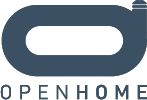From OpenHome
(→What is it?) |
(→What is it?) |
||
| Line 10: | Line 10: | ||
- Scheduler - set a specific day or time for when a widget needs to change state. | - Scheduler - set a specific day or time for when a widget needs to change state. | ||
| + | |||
- Presets/Scenes - group widgets together so their collective state change can be invoked by 1 button press. | - Presets/Scenes - group widgets together so their collective state change can be invoked by 1 button press. | ||
| + | |||
- Triggers - The action of 1 widget invokes an action on 1 or many another widgets. | - Triggers - The action of 1 widget invokes an action on 1 or many another widgets. | ||
Revision as of 08:50, 29 February 2012
Contents |
ohWidget
What is it?
ohWidget is an app which runs on the OpenHome Operating System, ohOs.
ohWidget makes it simple get a basic widget onto the network, share its data, and make available a graphical user interface representation for its control.
The ohWidget Graphical User Interface framework provides a rich overview of all connected devices in the home, agnostic of their chosen communications protocol. It also presents the user with a number of key features such as;
- Scheduler - set a specific day or time for when a widget needs to change state.
- Presets/Scenes - group widgets together so their collective state change can be invoked by 1 button press.
- Triggers - The action of 1 widget invokes an action on 1 or many another widgets.
ohWidget also makes it simple for other apps (external widgets) to plugin to this framework, share their information and present their UI.