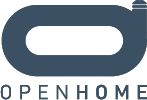From OpenHome
Contents |
ohMediaPlayer
ohMediaPlayer is a portable software version of the ohMedia and UPnP:AV network services. It is written in C++ and can be deployed to any desktop or mobile platform and many embedded platforms. Its headline features include
- Support for all popular digital formats
- …including FLAC, MP3, ALAC, WAV, AAC, Vorbis, WMA
- …for both 44.1kHz and 48kHz family sample rates
- …supported sample rates from 7.35kHz to 192kHz
- …at 8/16/24 bit depths
- …in 1-8 channels
- Playlist source. Store a playlist of hundreds or even thousands of tracks on device, playing these without requiring further interaction from a control point.
- Songcast.
- Sender. Share your audio stream with an unlimited number of other players
- Receiver. Listen to the same audio stream as another device, in exact synchronisation with that device and all other receivers.
- Supports all audio resolutions, up to and including 24-bit / 192kHz
- "Clock pulling" architecture guarantees that playback starts then remains synchronised between all devices
- Radio. Supports internet radio stations, podcasts and listen again. Includes integration to the popular TuneIn service, allowing users to setup personalised presets from a list of all worldwide internet stations.
- UPnP:AV. Presents the standard UPnP Media Renderer network services for use with basic control points.
- Playback of popular analogue and digital inputs - HDMI, SPDIF, TOS, Analogue, etc.
- Airplay. Receive an audio stream via Apple’s Airplay protocol.
Architecture Overview
Image(MediaPlayer-Integrators.png)
System Requirements
RAM: 16MB standard; 4MB possible
ROM: 8MB standard; 2.5MB possible (if Radio and Airplay sources are omitted)
Integration
The integrator supplies a small number of components
- Driver. This pulls decoded audio samples from ohMediaPlayer’s audio pipeline and is responsible for feeding them into the host’s audio hardware at the appropriate rate.
- Mutes. Optionally mute audio hardware around changes in audio sample rate or bit depth.
- OS compatibility layer. Threading and socket abstractions. Many standard platforms are available with ohNet, including
- Linux (x86, x64, ARM)
- Windows (x86, x64)
- Mac (x86, x64)
- Embedded (using FreeRTOS and lwIP). Big and little endian ports exist.
- R/W Store. At a minimum, this can simply provide a set of string literals that are determined at design time. If runtime user configuration is supported, this should also provide a means to persist and restore (string) key / (binary) value pairs.
- Application. This can be pretty short - <100 lines of code - to cover
- Initialise the UPnP stack
- Create a UPnP device, adding manufacturer-specific attributes to it
- Create MediaPlayer object
- Add desired plug-ins to MediaPlayer object
- Sources
- Codecs
- Protocols
- Content Processors
- (Note that a future release may reduce this to selection of sources, with each source enabling appropriate codecs, protocols, etc. automatically.)
- Create Driver, R/W Store
- Enable UPnP device
No further code is required. ohMediaPlayer is controlled via network APIs which will be automatically advertised on the network, ready to be used by any number of controllers in parallel.
Configuration
APIs are provided for design-time configuration
- Which audio ‘sources’ to include
- Which audio formats to support
- Sizes of various thread and memory pools
Additional software can be provided for run-time configuration, including
- Product name
- Username for externally provided radio presets
- Source naming + visibility to control app
- Delays to apply to different sources (e.g. for lip-sync)
This additional software includes
- On-device UPnP service
- On-device web UI to access these configuration values
- Desktop/mobile app to detect media players and display their configuration page.
Software Updates
Deployments to open systems are assumed to use the host’s existing support for application deployment and update. A highly robust, well proved firmware update mechanism is available for embedded products. This includes
- Additional UPnP services to support reprogramming
- Desktop reprogramming utility
- Optionally, a desktop app which includes the reprogramming utility plus a user interface onto other device configuration options
This functionality is supplied separately from ohMediaPlayer and requires an additional 500KB ROM.
Source Code
ohMediaPlayer is provided in binary form (static library + header files) by default. Contact us if you want to discuss a license to access the full source code. Note that we use a small number of externally sourced, commercially licensed audio codecs. We could only share the source for these if you negotiate access to them directly with the copyright holders.