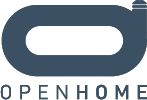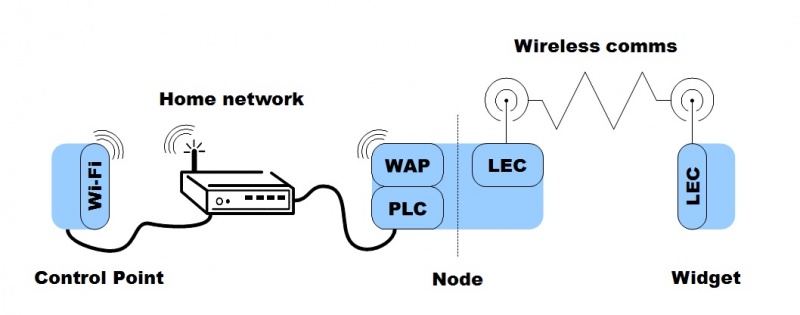From OpenHome
Contents |
Introduction
This document provides a technical overview of the ohWidget home automation system and details about the physical architecture it uses. It introduces the concepts, terminology and interactions of each component of an ohWidget system.
This document does not provide low-level technical information such as hardware specifications of the Nodes nor code examples from the ohWidget API.
ohWidget
ohWidget makes use of three distinct components: Widgets, Control Points and Nodes. This document uses these three terms heavily throughout and are defined simply as follows:
Widget
Any device in an end-user's home that can be remotely controlled. Widgets can range in complexity from simple single-service lights to multi-service audio/visual devices.
Control Point
A device used by the end-user to access the services provided by each Widget.
Node
The device used to aggregate devices and services published by Widgets, for quick and easy access by Control Points.
Together these three classes of device can be used in any number to create an ohWidget home automation system.
Node manufacturer benefits
ohWidget supports Node manufacturers by:
- providing a protocol-independent framework from which to build the communications hardware most suited to each manufacturer
- removing the tightly coupled nature of Control Points and devices that appears in other home automation systems
- allowing Widget vendors to specify the Widget requirements
- not tying Nodes directly to Widgets, and vice-versa
- providing a customizable user interface design to allow for smart and intuitive user experiences
Widget vendor benefits
Widget vendors using ohWidget benefit from how little the need to do to make their Widgets ohWidget compatible.
ohWidget supports Widget vendors by:
- allowing the easy integration of Widgets to a connected home with the addition of a tiny amount of intelligence on the Widget itself, without the necessity for a large-scale redesign of the products
- supporting managed code for driver writing in C# allowing for faster development across multiple hardware implementations
- auto-generating several essential files from one central configuration file
- defining the configuration details of the device in simple XML which is easily created and maintained
User benefits
The goal of ohWidget is to place the user at the center of their own home services by providing them an aggregated view of all the devices in their home, irrespective of the vendor.
ohWidget puts the focus on the user in their home by:
- giving users complete freedom of choice of which devices are used in their own home
- allowing existing, familiar devices to be used as the Control Point, including a choice from among smartphones and tablet PCs
- providing a system backbone that persists when in the home (removing the Control Point doesn't remove the system)
- providing a minimum set up system for home users by applying the benefits of Universal Plug and Play to all devices, independently of the communications protocol used by each device
- aggregating all Widgets in the home, regardless of vendor or protocol
- providing a truly scalable solution allowing the user to build their own smart home network as they wish
Technical Overview
A very simple view of an ohWidget connected home is shown in Figure 1 below. One Control Point accesses a single Widget by interacting with the Node:
Key:
- WAP: Wireless Access Point. A network point allowing the Control Point and Nodes to access the 802.11a/b/g/n protocol.
- PLC: Power Line Communications. Can be used to help extend ethernet connections around the home.
- LEC: Low Energy Communications. The module installed on the Node used to communicate with compatible Widgets. Examples are ZigBee, Z-wave or Bluetooth LE.
- Home network: A representation of any number of routers, switches and wireless access points in the home. This also includes wired Ethernet connections, indicated in the diagram by the thick lines between the Control Point, Home network and Node.
- Wireless comms: The protocol used by the Node and Widget to communicate with each other.
{note:title=Note} The Node is shown with a broken line through it to represent the possibility of a second Node being contacted to pass the message on to the Widget. At most a message will travel from Control Point > Node > Node > Widget (this is discussed in more detail in the Node chapter). In this case, the first Node will continue to use ethernet comms (potentially augmented by PLC) to contact the second Node, and the second Node will use the LEC protocol to contact the Widget.{note}