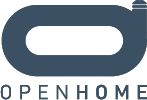From OpenHome
(→Topology1) |
(→Topology3 Classes) |
||
| Line 40: | Line 40: | ||
===Topology2Group=== | ===Topology2Group=== | ||
| - | ==Topology3 | + | ==Topology3 == |
===Overview=== | ===Overview=== | ||
| Line 47: | Line 47: | ||
===Topology3Group === | ===Topology3Group === | ||
| + | ===Receiver Watcher=== | ||
| + | ===Sender Watcher=== | ||
==Topology4 == | ==Topology4 == | ||
Revision as of 13:24, 17 February 2015
ohTopology
Contents |
Overview
ohTopology is a software stack which provides a means of controlling devices, on a local network, via their UPnP service actions. Devices are grouped them based on their Room names and presented as a tree structure based on their interconnectivity. It consists of a number of distinct layers. Each layer focuses on exposing specific properties and actions that are intended to be utilised by the layers above. Clients of ohTopology need only interface directly with the highest layer of the stack to gain access to the properties and actions exposed by the lower layers.
Watchable System
Overview
Actions exposed by a layer can be called directly, but property values can only be monitored through a callback notification system (observer pattern). Properties are exposed as "watchable" values that may be monitored by "watcher" clients. When a (watchable) property changes, all of its watchers are automatically notified of the change and the property's new value. Watchers can be added and removed at any time. The IWatchable interface is used to expose single value properties and the IWatchableUnordered and IWatchableOrdered interfaces are used for multivalue property lists. Property client objects must conform to the appropriate Iwatchable/IWatchableUnordered/IWatchableOrdered interface for the property that they wish to observe.
Watchable Thread
Although ohTopology is designed to run on multithreaded platforms, actions are executed in a single thread through the use of a thread scheduler class, WatchableThread. Enforcing single threaded execution removes the burden of having to manage thread safety, simplifies debugging and reduces the risk of deadlock. The WatchableThread class provides three methods; Execute, Schedule and Assert.
Schedule Method
Schedule provides a mechanism for asynchronous callback. The specified callback is placed in a queue (FIFO) to be run on the watchable thread, in turn, at some point in the future. Schedule takes a functor, for the callback method, and a generic void* argument to be passed to the callback.
Execute Method'
Execute provides a mechanism for synchronous callback. If called from the watchable thread it executes the callback immediately. Otherwise it schedules the callback, for execution on the watchable thread. In either case, it blocks until the callback has completed. Execute takes a functor for the callback method and a generic void* argument to be passed to the callback.
Assert Method
Assert provides a way of checking (using ASSERT) if the current thread is the watchable thread.
Topology1
Overview
Topology1
Topology1 collects a list of devices (with Product Service) from Network and adds itself as a watcher of this list. When a device is added to the list a ProxyProduct (proxy to device's Product service) is created and added to the Topology1 Products list. This list is exposed, for consumption by Topology2, as an IWatchableUnordered.
ProxyProduct
Topology2
Overview
Topology2
Topology2 watches Topology1::Products and updates Topology2Group list whenever a ProxyProduct is added/removed from Topology1::Products
Topology2Source
Topology2Group
Topology3
Overview
Topology3
Topology3 watches Topology2::Groups and updates Topology3Group list whenever a Topology2Group is added/removed from Topology2::Groups
Topology3Group
Receiver Watcher
Sender Watcher
Topology4
Overview
Topology4
Topology4 watches Topology3::Groups and updates Topology4Room list whenever there is a change to the Room property of any Topology3Group. The Room property of each Topology3Group is monitored by a dedicated Topology4GroupWatcher.
Topology4Room
Topology4GroupWatcher
Updates Topology4 upon Room property change of Topology3Group.
Topology5
Overview
Topology5
Topology5 watches Topology4::Rooms, updating its Topology5Room list whenever a Topology4Room is added/removed.
Topology5Room
Topology5Room watches Topology4Room::Groups updating Topology3Group list whenever a Topology3Group is added/removed. The Standby, Name and Sources properties of each Topology3Group are then watched for changes. A dedicated Topology5GroupWatcher is employed to monitor Name and Sources of each group. Although the Standby state of each group is boolean, Topology5Room exposes a tristate Standby property. This is to accommodate a third state "mixed" when there is an inconsistent Standby state across all groups in the room. The Topology3Group list is used to maintain a corresponding Topology5Group list, a subset of which is exposed as a Roots list. A Root (ITopology5Root) is defined as a Topology5Group that does not have a Parent group. A super list of all Sources of every Root in the Room is exposed as Sources.
Topology5Group
Topology5Source
Topology5GroupWatcher
Monitors the two properties, Name and Sources, of Topology3Group, updating (CreateTree) Topology5Room when any poperty change occurs.