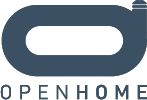From OpenHome
(→ohWidget Workbench) |
(→How do I get it?) |
||
| Line 20: | Line 20: | ||
== How do I get it? == | == How do I get it? == | ||
| - | + | ohWidget will be available for download soon from GitHub. In the meantime should you require access immediately please contact info@openhome.org | |
| - | + | ||
== Docs == | == Docs == | ||
Revision as of 08:58, 29 February 2012
Contents |
ohWidget
What is it?
ohWidget is an app which runs on the OpenHome Operating System, ohOs.
ohWidget makes it simple get a basic widget onto the network, share its data, and make available a graphical user interface representation for its control.
The ohWidget Graphical User Interface framework provides a rich overview of all connected devices in the home, agnostic of their chosen communications protocol. It also presents the user with a number of key features such as;
- Scheduler - set a specific day or time for when a widget needs to change state.
- Presets/Scenes - group widgets together so their collective state change can be invoked by 1 button press.
- Triggers - The action of 1 widget invokes an action on 1 or many another widgets.
ohWidget also makes it simple for other apps (external widgets) to plugin to this framework, share their information and present their UI.
How do I get it?
ohWidget will be available for download soon from GitHub. In the meantime should you require access immediately please contact info@openhome.org
Docs
Utilities
ohWidget Workbench
ohWidget Workbench is a useful development tool. It allows a widget to be modelled and then appear on a network "virtually". This means any connected control point to see the user interface and observe any changes in state reflected in the widget instance running in widget workbench. This saves developers from having to wait until a new physical widget is created before developing and testing the widget driver. ohWidget Workbench can be downloaded from here.