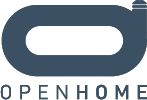From OpenHome
(→Attributes) |
|||
| (22 intermediate revisions not shown) | |||
| Line 1: | Line 1: | ||
= Architectural Overview = | = Architectural Overview = | ||
| - | The Product service contains a summary of a single product’s capabilities. Control points should begin their interaction with an av.openhome device by searching for the Product service. Presence of various other services can be inferred from the sources and attributes | + | The Product service contains a summary of a single product’s capabilities. Control points should begin their interaction with an av.openhome device by searching for the <tt>Product</tt> service. Presence of various other services can be inferred from the sources and attributes this reports. |
| - | + | ||
| - | + | ||
| - | + | ||
| - | + | ||
| - | + | ||
| - | + | ||
| - | + | ||
| - | + | ||
| - | + | ||
| - | + | ||
| - | + | ||
| - | + | ||
| - | + | ||
| - | + | ||
| - | + | ||
| - | + | ||
| - | + | ||
| - | + | ||
| - | + | ||
| - | + | ||
| - | + | ||
| - | + | ||
| - | + | ||
| - | + | ||
| - | + | ||
| - | + | ||
| - | + | ||
| - | + | ||
| - | + | ||
| - | + | ||
| - | + | ||
= State Variables = | = State Variables = | ||
== Sources == | == Sources == | ||
=== SourceCount === | === SourceCount === | ||
| - | The number of available sources. | + | The number of available sources. Must be greater than 0. Does not vary at run-time. |
| + | |||
=== SourceIndex === | === SourceIndex === | ||
| - | The index of the currently active source. This is zero-based so will be in the range [0..SourceCount-1] | + | The index of the currently active source. This is zero-based so will be in the range <tt>[0..SourceCount-1]</tt> |
=== SourceXml === | === SourceXml === | ||
Returns a summary of all sources in the form | Returns a summary of all sources in the form | ||
| - | + | <syntaxhighlight lang="xml"> | |
| - | + | <SourceList> | |
| - | + | <Source> | |
| - | + | <Name>[user name for source]</Name> | |
| - | + | <Type>[Type of the source. Read-only. See below for supported types]</Type> | |
| - | + | <Visible>[Boolean. Whether control points should display source]</Visible> | |
| - | + | </sourcetag> | |
| + | </SourceList> | ||
| + | </syntaxhighlight> | ||
| + | |||
| + | |||
| + | Supported values for source Type are, | ||
| + | |||
| + | - Playlist - the av.openhome.org:Playlist:1 service must be available | ||
| + | - Radio - the av.openhome.org:Radio:1 service must be available | ||
| + | - Receiver - the av.openhome.org:Receiver:1 service must be available | ||
| + | - UpnpAv - the upnp.org:MediaRenderer:1 device must be available | ||
| + | - NetAux - Specifies 3rd party, non OpenHome controllable, network protocols such as AirPlay | ||
| + | - Analog - Specifies an analog external input | ||
| + | - Digital - Specifies a digital external input | ||
| + | - Hdmi - Specifies a HDMI external input | ||
== Network Presentation == | == Network Presentation == | ||
=== Attributes === | === Attributes === | ||
Space delimited set of values. Each value guarantees the availability of a service or resource, saving a control point for searching for each of these in turn. Supported values for attributes include | Space delimited set of values. Each value guarantees the availability of a service or resource, saving a control point for searching for each of these in turn. Supported values for attributes include | ||
| - | - Info – the av.openhome.org:Info:1 service | + | - Info – the av.openhome.org:Info:1 service must be available |
| - | - Time – the av.openhome.org:Time:1 service | + | - Time – the av.openhome.org:Time:1 service must be available |
| - | - Volume – the av.openhome.org:Volume:1 service | + | - Volume – the av.openhome.org:Volume:1 service must be available |
| - | - Sender - the av.openhome.org:Sender:1 service | + | - Sender - the av.openhome.org:Sender:1 service must be available |
| - | - App:Config=[link] – web UI for device configuration | + | - App:Config=[link] – web UI for device configuration must be available at the url [link] |
| + | - Credentials - the av.openhome.org:Credentials:1 service must be available | ||
| + | |||
=== ManufacturerImageUri === | === ManufacturerImageUri === | ||
| - | Uri for manufacturer’s logo. | + | Uri for manufacturer’s logo. Does not vary at run-time. |
=== ManufacturerInfo === | === ManufacturerInfo === | ||
| - | Manufacturer information. | + | Manufacturer information. Does not vary at run-time. |
=== ManufacturerName === | === ManufacturerName === | ||
| - | Manufacturer name. | + | Manufacturer name. Does not vary at run-time. |
=== ManufacturerUrl === | === ManufacturerUrl === | ||
| - | URL for manufacturer web site. | + | URL for manufacturer web site. Does not vary at run-time. |
=== ModelImageUri === | === ModelImageUri === | ||
| - | Uri for model’s icon. | + | Uri for model’s icon. Does not vary at run-time. |
=== ModelInfo === | === ModelInfo === | ||
| - | Model information. | + | Model information. Does not vary at run-time. |
=== ModelName === | === ModelName === | ||
| - | Model name. | + | Model name. Does not vary at run-time. |
=== ModelUrl === | === ModelUrl === | ||
| - | URL for model web site. | + | URL for model web site. Does not vary at run-time. |
=== ProductImageUri === | === ProductImageUri === | ||
| - | Uri for product. | + | Uri for product image. Does not vary at run-time. |
| + | |||
=== ProductInfo === | === ProductInfo === | ||
| - | Product information. | + | Product information. Does not vary at run-time. |
=== ProductName === | === ProductName === | ||
| - | User-visible product name. By default this is set to ModelName. | + | User-visible product name. By default this is set to <tt>ModelName</tt>. |
| - | Note that the UPnP friendly name is derived by combining this with Room name in the form Room : Name | + | <br>Note that the UPnP friendly name is derived by combining this with Room name in the form <tt>Room : Name</tt> |
=== ProductRoom === | === ProductRoom === | ||
The name of the room where the Product is located. Set to “Main Room” by default. | The name of the room where the Product is located. Set to “Main Room” by default. | ||
| - | ProductRoom is used to group the Product with other related Products in the same physical room (e.g. a source with a pre-amp). Products which are physically linked must always share the same ProductRoom name. | + | <br>ProductRoom is used to group the Product with other related Products in the same physical room (e.g. a source with a pre-amp). Products which are physically linked must always share the same <tt>ProductRoom</tt> name. |
| + | |||
=== ProductUrl === | === ProductUrl === | ||
URL for product web site. This may be the UPnP presentation page. | URL for product web site. This may be the UPnP presentation page. | ||
| Line 90: | Line 78: | ||
=== Standby === | === Standby === | ||
The standby state of a product (true => standby enabled) | The standby state of a product (true => standby enabled) | ||
| + | <br>Behaviour when <tt>Standby</tt> is enabled is implementation defined. Devices can choose whether to remain network-controllable. If a device is still network-controllable, invoking the <tt>Play</tt> action on any source must disable <tt>Standby</tt>. | ||
| + | |||
| + | = Actions = | ||
| + | == Sources == | ||
| + | The set of available sources does not vary at run-time (although some source attributes may change). There is always a single source active. Only the active source will play audio or report state updates. | ||
| + | === SourceCount === | ||
| + | Query the value of the (read-only) SourceCount state variable. | ||
| + | === Source === | ||
| + | Given the index of a source, query the values of its name, system name, type and visibility. | ||
| + | === SetSourceIndex === | ||
| + | Set the currently active source. The value specified is zero-based and used to index into the source list returned by the <tt>SourceXml</tt> action / state variable. | ||
| + | === SetSourceIndexByName === | ||
| + | Set the currently active source. The value specified is matched against the <tt>Name</tt> attributes from the <tt>SourceXml</tt> action / state variable. | ||
| + | <br>Note that this action is deprecated. | ||
| + | === SourceXml === | ||
| + | Query the value of the <tt>SourceXml</tt> state variable. | ||
| + | === SourceXmlChangeCount === | ||
| + | Query how often the <tt>SourceXml</tt> state variable has been updated. This action can be polled by clients that don’t support eventing. Whenever the value returned increases, the <tt>SourceXml</tt> has been updated so should be queried again. | ||
| + | |||
| + | == Network Presentation == | ||
| + | === Attributes === | ||
| + | Return the value of the <tt>Attributes</tt> state variable. | ||
| + | === Manufacturer === | ||
| + | Return the values of the <tt>ManufacturerName</tt>, <tt>ManufacturerInfo</tt>, <tt>ManufacturerUrl</tt>, <tt>ManufacturerImageUri</tt> state variables. All are read-only so the values returned will not vary at runtime. | ||
| + | === Model === | ||
| + | Return the values of the <tt>ModelName</tt>, <tt>ModelInfo</tt>, <tt>ModelUrl</tt>, <tt>ModelImageUri</tt> state variables. All are read-only so the values returned will not vary at runtime. | ||
| + | === Product === | ||
| + | Return the values of the <tt>ProductRoom</tt>, <tt>ProductName</tt>, <tt>ProductInfo</tt>, <tt>ProductUrl</tt>, <tt>ProductImageUri</tt> state variables. | ||
| + | |||
| + | == Standby == | ||
| + | === Standby === | ||
| + | Return the value of the <tt>Standby</tt> state variable. | ||
| + | === SetStandby === | ||
| + | Set the value of the <tt>Standby</tt> state variable. | ||
| + | The SetStandby action provides a means of setting the current standby state of the product. | ||
= Product Service Description (XML) = | = Product Service Description (XML) = | ||
Latest revision as of 13:09, 18 November 2014
Contents |
Architectural Overview
The Product service contains a summary of a single product’s capabilities. Control points should begin their interaction with an av.openhome device by searching for the Product service. Presence of various other services can be inferred from the sources and attributes this reports.
State Variables
Sources
SourceCount
The number of available sources. Must be greater than 0. Does not vary at run-time.
SourceIndex
The index of the currently active source. This is zero-based so will be in the range [0..SourceCount-1]
SourceXml
Returns a summary of all sources in the form
<SourceList> <Source> <Name>[user name for source]</Name> <Type>[Type of the source. Read-only. See below for supported types]</Type> <Visible>[Boolean. Whether control points should display source]</Visible> </sourcetag> </SourceList>
Supported values for source Type are,
- Playlist - the av.openhome.org:Playlist:1 service must be available - Radio - the av.openhome.org:Radio:1 service must be available - Receiver - the av.openhome.org:Receiver:1 service must be available - UpnpAv - the upnp.org:MediaRenderer:1 device must be available - NetAux - Specifies 3rd party, non OpenHome controllable, network protocols such as AirPlay - Analog - Specifies an analog external input - Digital - Specifies a digital external input - Hdmi - Specifies a HDMI external input
Network Presentation
Attributes
Space delimited set of values. Each value guarantees the availability of a service or resource, saving a control point for searching for each of these in turn. Supported values for attributes include
- Info – the av.openhome.org:Info:1 service must be available - Time – the av.openhome.org:Time:1 service must be available - Volume – the av.openhome.org:Volume:1 service must be available - Sender - the av.openhome.org:Sender:1 service must be available - App:Config=[link] – web UI for device configuration must be available at the url [link] - Credentials - the av.openhome.org:Credentials:1 service must be available
ManufacturerImageUri
Uri for manufacturer’s logo. Does not vary at run-time.
ManufacturerInfo
Manufacturer information. Does not vary at run-time.
ManufacturerName
Manufacturer name. Does not vary at run-time.
ManufacturerUrl
URL for manufacturer web site. Does not vary at run-time.
ModelImageUri
Uri for model’s icon. Does not vary at run-time.
ModelInfo
Model information. Does not vary at run-time.
ModelName
Model name. Does not vary at run-time.
ModelUrl
URL for model web site. Does not vary at run-time.
ProductImageUri
Uri for product image. Does not vary at run-time.
ProductInfo
Product information. Does not vary at run-time.
ProductName
User-visible product name. By default this is set to ModelName.
Note that the UPnP friendly name is derived by combining this with Room name in the form Room : Name
ProductRoom
The name of the room where the Product is located. Set to “Main Room” by default.
ProductRoom is used to group the Product with other related Products in the same physical room (e.g. a source with a pre-amp). Products which are physically linked must always share the same ProductRoom name.
ProductUrl
URL for product web site. This may be the UPnP presentation page.
Standby
Standby
The standby state of a product (true => standby enabled)
Behaviour when Standby is enabled is implementation defined. Devices can choose whether to remain network-controllable. If a device is still network-controllable, invoking the Play action on any source must disable Standby.
Actions
Sources
The set of available sources does not vary at run-time (although some source attributes may change). There is always a single source active. Only the active source will play audio or report state updates.
SourceCount
Query the value of the (read-only) SourceCount state variable.
Source
Given the index of a source, query the values of its name, system name, type and visibility.
SetSourceIndex
Set the currently active source. The value specified is zero-based and used to index into the source list returned by the SourceXml action / state variable.
SetSourceIndexByName
Set the currently active source. The value specified is matched against the Name attributes from the SourceXml action / state variable.
Note that this action is deprecated.
SourceXml
Query the value of the SourceXml state variable.
SourceXmlChangeCount
Query how often the SourceXml state variable has been updated. This action can be polled by clients that don’t support eventing. Whenever the value returned increases, the SourceXml has been updated so should be queried again.
Network Presentation
Attributes
Return the value of the Attributes state variable.
Manufacturer
Return the values of the ManufacturerName, ManufacturerInfo, ManufacturerUrl, ManufacturerImageUri state variables. All are read-only so the values returned will not vary at runtime.
Model
Return the values of the ModelName, ModelInfo, ModelUrl, ModelImageUri state variables. All are read-only so the values returned will not vary at runtime.
Product
Return the values of the ProductRoom, ProductName, ProductInfo, ProductUrl, ProductImageUri state variables.
Standby
Standby
Return the value of the Standby state variable.
SetStandby
Set the value of the Standby state variable. The SetStandby action provides a means of setting the current standby state of the product.
Product Service Description (XML)
<?xml version="1.0" encoding="utf-8"?> <scpd xmlns="urn:schemas-upnp-org:service-1-0"> <specVersion> <major>1</major> <minor>0</minor> </specVersion> <actionList> <action> <name>Manufacturer</name> <argumentList> <argument> <name>Name</name> <direction>out</direction> <relatedStateVariable>ManufacturerName</relatedStateVariable> </argument> <argument> <name>Info</name> <direction>out</direction> <relatedStateVariable>ManufacturerInfo</relatedStateVariable> </argument> <argument> <name>Url</name> <direction>out</direction> <relatedStateVariable>ManufacturerUrl</relatedStateVariable> </argument> <argument> <name>ImageUri</name> <direction>out</direction> <relatedStateVariable>ManufacturerImageUri</relatedStateVariable> </argument> </argumentList> </action> <action> <name>Model</name> <argumentList> <argument> <name>Name</name> <direction>out</direction> <relatedStateVariable>ModelName</relatedStateVariable> </argument> <argument> <name>Info</name> <direction>out</direction> <relatedStateVariable>ModelInfo</relatedStateVariable> </argument> <argument> <name>Url</name> <direction>out</direction> <relatedStateVariable>ModelUrl</relatedStateVariable> </argument> <argument> <name>ImageUri</name> <direction>out</direction> <relatedStateVariable>ModelImageUri</relatedStateVariable> </argument> </argumentList> </action> <action> <name>Product</name> <argumentList> <argument> <name>Room</name> <direction>out</direction> <relatedStateVariable>ProductRoom</relatedStateVariable> </argument> <argument> <name>Name</name> <direction>out</direction> <relatedStateVariable>ProductName</relatedStateVariable> </argument> <argument> <name>Info</name> <direction>out</direction> <relatedStateVariable>ProductInfo</relatedStateVariable> </argument> <argument> <name>Url</name> <direction>out</direction> <relatedStateVariable>ProductUrl</relatedStateVariable> </argument> <argument> <name>ImageUri</name> <direction>out</direction> <relatedStateVariable>ProductImageUri</relatedStateVariable> </argument> </argumentList> </action> <action> <name>Standby</name> <argumentList> <argument> <name>Value</name> <direction>out</direction> <relatedStateVariable>Standby</relatedStateVariable> </argument> </argumentList> </action> <action> <name>SetStandby</name> <argumentList> <argument> <name>Value</name> <direction>in</direction> <relatedStateVariable>Standby</relatedStateVariable> </argument> </argumentList> </action> <action> <name>SourceCount</name> <argumentList> <argument> <name>Value</name> <direction>out</direction> <relatedStateVariable>SourceCount</relatedStateVariable> </argument> </argumentList> </action> <action> <name>SourceXml</name> <argumentList> <argument> <name>Value</name> <direction>out</direction> <relatedStateVariable>SourceXml</relatedStateVariable> </argument> </argumentList> </action> <action> <name>SourceIndex</name> <argumentList> <argument> <name>Value</name> <direction>out</direction> <relatedStateVariable>SourceIndex</relatedStateVariable> </argument> </argumentList> </action> <action> <name>SetSourceIndex</name> <argumentList> <argument> <name>Value</name> <direction>in</direction> <relatedStateVariable>SourceIndex</relatedStateVariable> </argument> </argumentList> </action> <action> <name>SetSourceIndexByName</name> <argumentList> <argument> <name>Value</name> <direction>in</direction> <relatedStateVariable>SourceName</relatedStateVariable> </argument> </argumentList> </action> <action> <name>Source</name> <argumentList> <argument> <name>Index</name> <direction>in</direction> <relatedStateVariable>SourceIndex</relatedStateVariable> </argument> <argument> <name>SystemName</name> <direction>out</direction> <relatedStateVariable>SourceName</relatedStateVariable> </argument> <argument> <name>Type</name> <direction>out</direction> <relatedStateVariable>SourceType</relatedStateVariable> </argument> <argument> <name>Name</name> <direction>out</direction> <relatedStateVariable>SourceName</relatedStateVariable> </argument> <argument> <name>Visible</name> <direction>out</direction> <relatedStateVariable>SourceVisible</relatedStateVariable> </argument> </argumentList> </action> <action> <name>Attributes</name> <argumentList> <argument> <name>Value</name> <direction>out</direction> <relatedStateVariable>Attributes</relatedStateVariable> </argument> </argumentList> </action> <action> <name>SourceXmlChangeCount</name> <argumentList> <argument> <name>Value</name> <direction>out</direction> <relatedStateVariable>SourceXmlChangeCount</relatedStateVariable> </argument> </argumentList> </action> </actionList> <serviceStateTable> <stateVariable sendEvents="yes"> <name>ManufacturerName</name> <dataType>string</dataType> </stateVariable> <stateVariable sendEvents="yes"> <name>ManufacturerInfo</name> <dataType>string</dataType> </stateVariable> <stateVariable sendEvents="yes"> <name>ManufacturerUrl</name> <dataType>string</dataType> </stateVariable> <stateVariable sendEvents="yes"> <name>ManufacturerImageUri</name> <dataType>string</dataType> </stateVariable> <stateVariable sendEvents="yes"> <name>ModelName</name> <dataType>string</dataType> </stateVariable> <stateVariable sendEvents="yes"> <name>ModelInfo</name> <dataType>string</dataType> </stateVariable> <stateVariable sendEvents="yes"> <name>ModelUrl</name> <dataType>string</dataType> </stateVariable> <stateVariable sendEvents="yes"> <name>ModelImageUri</name> <dataType>string</dataType> </stateVariable> <stateVariable sendEvents="yes"> <name>ProductRoom</name> <dataType>string</dataType> </stateVariable> <stateVariable sendEvents="yes"> <name>ProductName</name> <dataType>string</dataType> </stateVariable> <stateVariable sendEvents="yes"> <name>ProductInfo</name> <dataType>string</dataType> </stateVariable> <stateVariable sendEvents="yes"> <name>ProductUrl</name> <dataType>string</dataType> </stateVariable> <stateVariable sendEvents="yes"> <name>ProductImageUri</name> <dataType>string</dataType> </stateVariable> <stateVariable sendEvents="yes"> <name>Standby</name> <dataType>boolean</dataType> </stateVariable> <stateVariable sendEvents="yes"> <name>SourceIndex</name> <dataType>ui4</dataType> </stateVariable> <stateVariable sendEvents="yes"> <name>SourceCount</name> <dataType>ui4</dataType> </stateVariable> <stateVariable sendEvents="yes"> <name>SourceXml</name> <dataType>string</dataType> </stateVariable> <stateVariable sendEvents="yes"> <name>Attributes</name> <dataType>string</dataType> </stateVariable> <stateVariable sendEvents="no"> <name>SourceXmlChangeCount</name> <dataType>ui4</dataType> </stateVariable> <stateVariable sendEvents="no"> <name>SourceType</name> <dataType>string</dataType> </stateVariable> <stateVariable sendEvents="no"> <name>SourceName</name> <dataType>string</dataType> </stateVariable> <stateVariable sendEvents="no"> <name>SourceVisible</name> <dataType>boolean</dataType> </stateVariable> </serviceStateTable> </scpd>